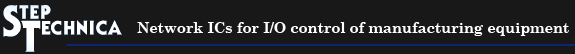Editor: HLSeditor (Free download )
HLSeditor is a GUI support tool for HLS master boards.
You can operate memory and register on your monitor using this editor software with master board and slave board connected.
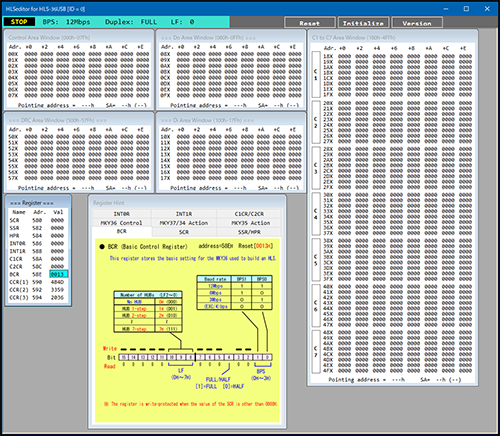
Features
- - You can access to the memory inside MKY36 just like editing memory.
- - You can use this for evaluation or debugging system with slave devices connected.
- - Help function for the detailed register description equiped.
Products
| Master USB |
|---|
 |
System requirements
| Recommended system repuirements | |
|---|---|
| OS | Windows 11 |
| Memory | 200 MB or more |
| HDD space | 10 MB or more |
Download
[ Cautions ]
- You cannnot revise, re-distribute, duplicate, and use some or all of the work without permission from StepTechnica Co,. Ltd.
- The copyright of all documents / program / program sources are belong to StepTechnica Co., Ltd.
- StepTechnica Co., Ltd. assumes no responsibility for any results caused by using softwares downloaded from our website.
- You need the driver software provided by StepTechnica Co., Ltd. to use this software. You can download it from the instroduction pages of each master board products.
If you accept the above cautions, download the program.
![]() HLSeditor Ver4.0.0 [ZIP: 74.7MB] <free>
HLSeditor Ver4.0.0 [ZIP: 74.7MB] <free>
Editor setup method
Decompress the downloaded file. Execute "hlseditor_setup_V400.exe" exist in the decompressed file and proceed setup,following monitor instructions. To uninstall the software, select "HLSeditor Version 4.0.0.10" from [Settings]→[Apps]→[Apps & features] and click 'uninstall'.