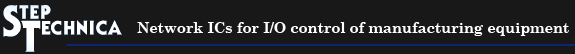Simulator (download is free of charge)
Simulators for HLS and CUnet are available free of charge.
Simulator (HLS-VS) Windows 10 or later operating systems are not supported.
The simulator (HLS-VS) is a support tool for HLS (Hi-speed Link System) having the "1:N" network configuration.
Generally, it is very difficult to understand the operation of communication ICs.
Using HLS-VS, you can easily pseudo-experience, on your PC, the operation of center ICs and satellite ICs in HLS, free of charge, without the real machine and the evaluation board.
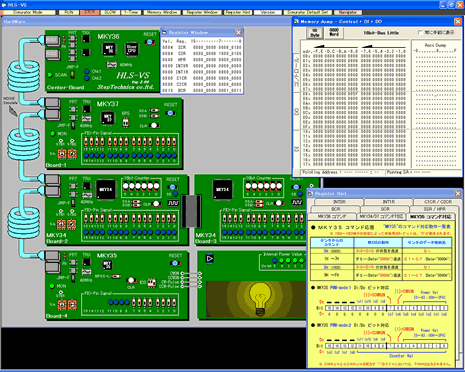
The simulator has been created in such a manner that you can see the same operation as when you use the real machine wherever possible. However, since the simulator is software, some operations in the simulator may not match those in the real machine due to bug, etc. The purpose of this software is to help you to understand HLS, not to ensure the operation of HLS on the real machine. If you have any questions, please contact us.
Features
- - The simulator runs on Windows98/Me/2000/XP.
- - The simulator is run by only software; that is, it requires no special hardware at all.
- - The simulator can perform stepwise execution of communication, using the model case of HLS.
- - The simulator simulates changes of the memory map and various registers of MKY36.
- - The simulator has the detailed help function for various registers.
Operating environment for HLS-VS
| Minimum operating environment | Recommended operating environment | |
|---|---|---|
| OS | Windows98/Me/2000/XP | |
| Display | SVGA(800x600) | SXGA(1280x1024) |
| Memory | 32 MB | 128 MB |
| HDD free space | 10 MB or greater | |
Download
[ Caution ]
- The HLS-VS software (hereafter called "this software") does not ensure operation of various HLS devices on the real machine.
- Copyright of this software and the documents included with it is owned by us. It is prohibited for the user to reproduce or redistribute them in whole or in part.
- We license the user to use this software, and we have all rights with regard to this software.
- We are not responsible if use of this software causes any damage to you.
December 3, 2001 Step Technica Co., Ltd.
If you agree to the above [Caution],
![]() download the setup program (4.21MB) for HLS-VS (free of charge).
download the setup program (4.21MB) for HLS-VS (free of charge).
Method of setting up HLS-VS
Decompress the downloaded file (double-click the file when the OS is Windows XP).
Double-click SETUP existing in the decompressed files.
Set up HLS-VS following the instructions given on the screen.
When the setup ends normally, HLS-VS is added to Program on the Start menu.
Simulator (CUnet-VS43J) Windows 10 or later operating systems are not supported.
The simulator (CUnet-VS43J) is a support tool for CUnet having the "N:N" network configuration.
* This simulator doesn't handle MKY44.
CUnet is a network having a completely new concept. So, it is very difficult to understand the operation and function of CUnet just by reading various documents provided. Using CUnet-VS, you can pseudo-experience, on your PC, the state in which the board on which MKY40 in MEM mode has been mounted and the board on which MKY40 in I/O mode has been mounted have been connected.
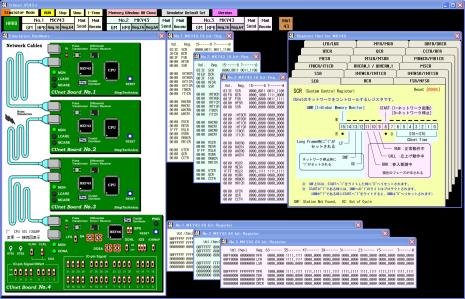
The simulator has been created in such a manner that you can see the same operation as when you use the real machine wherever possible. However, since the simulator is software, some operations in the simulator may not match those in the real machine due to bug, etc. The purpose of this software is to help you to understand MKY40, not to ensure the operation of MKY40 on the real machine. If you have any questions, please contact us.
Features
- - The simulator runs on Windows98/Me/2000/XP.
- - The simulator is run by only software; that is, it requires no special hardware at all.
- - The simulator can perform stepwise execution of communication, using the model case of MKY40.
- - The simulator simulates changes of the global memory and various registers of MKY40.
- - The simulator has the detailed help function for various registers.
Operating environment for CUnet-VS
| Minimum operating environment | Recommended operating environment | |
|---|---|---|
| OS | Windows98/Me/2000/XP | |
| Display | SVGA(800x600) | SXGA(1280x1024) |
| Memory | 32 MB | 128 MB |
| HDD free space | 10 MB or greater | |
Download
[ Caution ]
- The CUnet-VS software (hereafter called "this software") does not ensure operation of MKY40 on the real machine.
- Copyright of this software and the documents included with it is owned by us. It is prohibited for the user to reproduce or redistribute them in whole or in part.
- We license the user to use this software, and we have all rights with regard to this software.
- We are not responsible if use of this software causes any damage to you.
December 3, 2001 Step Technica Co., Ltd.
If you agree to the above [Caution],
![]() download the setup program (4.21MB) for CUnet-VS (free of charge).
download the setup program (4.21MB) for CUnet-VS (free of charge).
Method of setting up CUnet-VS
Decompress the downloaded file (double-click the file when the OS is Windows XP).
Double-click SETUP existing in the decompressed files.
Set up CUnet-VS following the instructions given on the screen.
When the setup ends normally, CUnet-VS is added to Program on the Start menu.